Your cart is currently empty!
FAQs
WELCOME TO THE KC FRINGE FAMILY
Hi There Volunteer!! Thank you for joining us!
Welcome to our FAQs site where you can find out pretty much everything you need to know about KC Fringe. If there is something missing or something you cannot find, please write to us and ask at volunteers@kcfringe-org.us.stackstaging.com
What is KC Fringe?The mission of KC Fringe Festival is to attract diverse people, nurture artists, and strengthen Kansas City economically through producing educational, cultural, accessible, and affordable events that connect audiences artist, businesses, and civic organizations. We offer programming throughout the year. Current programming includes:
Kansas City’s largest performing arts festival, explodes every July, and showcases innovative theatrical, musical, and artistic productions from around the world. We believe everyone should have an opportunity to share their art. From stage veterans to people who are brand-new to theater, KC Fringe is a forum for anyone with a story to tell and provides the support to make producing any show feasible. We bring contemporary, innovative and groundbreaking art to the city. KC Fringe is one of many Fringe Festivals across the nation and around the world.

Inspire invites businesses to feature the often hidden creative and artistic talents of their employees, culminating in a citywide celebration. Various components feature visual arts, music, dance, film and literary arts.

Brings a unique physical performance to the city each spring, engaging theatre artists, community leaders, and audience members.
“WaterFire is considered one of the most moving and dramatic expressions of public art in the U.S.” (Barnaby Evans, artist) Every October, Brush Creek serves as a stage for this visual arts installation that is enhanced by music and dance to create a shared experience for the thousands that attend. Kansas City is one of three locations to hold annual fire lightings, others include Providence, RI, and Sharon, PA, with special events held in multiple international locations.
Fringe Festival HistoryKC Fringe:
Our roots trace to the Edinburgh Fringe Festival in Edinburgh, Scotland, which spontaneously erupted in 1947. Fringes around the world have since adapted a simple formula with these main principles:
1) to provide all artists (both emerging and established) with the opportunity to produce their work no matter the content, form or style, and
2) to make the event as affordable and accessible as possible for the members of the community. These principles empower audiences to decide for themselves the truly great productions from the good, the bad, and the gloriously disastrous.
To this day, Fringe Festivals worldwide promote uncensored artistic expression, accessibility, and community development. Fringing encourages artists and audiences to explore boundaries and to make bold choices in the creation – or enjoyment – of art. The KC Fringe Festival’s goal is to provide artists an opportunity to create and perform new material right here in our backyard!
The KC Fringe Festival is jam-packed with live theater, dance, performance art, visual art, spoken word, puppetry, storytelling, film and fashion. It is a celebration of local, regional, and national artists presenting events at venues throughout Kansas City.
You know what else is amazing? KC Fringe would not be possible without the thousands of volunteer hours worked each year. The Festival alone takes over 3,500 volunteer hours to staff!
Thank you for taking your valuable time to help support this Festival and our emerging artists. It is through our artists that we can glimpse other perspectives and learn more about each other and that our differences can unite us. Together, the community we are building through this Festival can truly make an impact in people’s lives.
A few photos from the Edinburgh Fringe Festival:






We rely on the passion and skills of our volunteers to staff KC Fringe events all year. No matter when or how often you work, every hour counts! You get five Fringe Bucks for every show or hour worked.
Fringe Bucks can be redeemed same-as-cash toward Festival show tickets, previous year’s Fringe merchandise (no buttons, sorry), or you can save them and bid on prizes at the VOLUNTEER APPRECIATION PARTY. Fringe Bucks also carry over from year-to-year so you want to hold on to them.
The Volunteer Appreciation Party is to celebrate all our volunteers though out the year. There will be food, drink, music, a silent auction and other prizes.
How to Log Into Volgistics (the Volunteer Information Center)Volgistics, also known as the Volunteer Information Center, is where all our volunteers sign up for available shifts during any events we have throughout the year. It is also where you will update your personal information so that we are able to keep you updated about upcoming changes and shift availabilities. We sometimes send out communications about extra events like the 4th of July parade in Lenexa that we participate in and a few other KC Metro area events. If you know of any you think we should participate in, please let us know.
This is the link to Volgistics also called: Volunteer Information Center https://www.volgistics.com/ex/portal.dll/?FROM=52871

Login Name is your email address. The password is what you chose at signup.
If you have a problem logging in, go to Problems Logging In.
How to Sign Up for a ShiftWhen you log into Volgistics, here:
https://www.volgistics.com/ex2/vicnet.dll?FROM=52871
you will see these Tabs below:
image 1
Click My Schedule to jump right to the calendar you see below to find available shifts to sign up for.
OR
Under the Home tab, you can click Sign Up, which will jump to the calendar to see available shifts.
image 2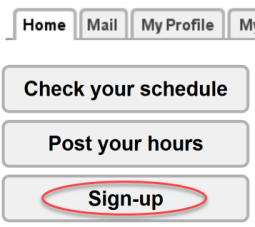
You will see a calendar like this:
image 3
On the calendar above, you see dates with a Help Wanted sign, ![]() . If you know you are available to volunteer that day, just click on the sign. The Help Wanted sign could have 1 or more shifts available for that day.
. If you know you are available to volunteer that day, just click on the sign. The Help Wanted sign could have 1 or more shifts available for that day.
After clicking Help Wanted, you will see something like this:
image 4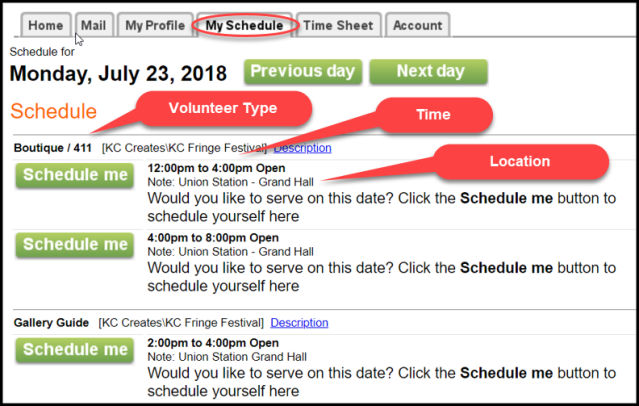
Here you see the Volunteer Type, the Location and Time for that shift. If you are volunteering for an Open Spaces shift, you can click on “Description” which will have more information about the shift. There are plans to have that information available for all events in the future.
If you are available that day & time & you want that Volunteer Shift, click ![]() .
.
Once you click ![]() , you will be asked: Is this correct? Yes No
, you will be asked: Is this correct? Yes No
If you click No, you will be routed back to the calendar to keep looking.
image 5
If you click Yes then click Continue, that shift will be added to your calendar. It will show up on your calendar like this:
image 6
When there’s a Help Wanted sign, there are shifts still available for that day. Once the last shift on that day gets scheduled, the Help Wanted sign will disappear and only your scheduled shift will show there.
If you are available for more than one shift on the same day, you can hit the Help Wanted sign again and choose another shift to volunteer for.
How to Print Your CalendarOne of the best ways to keep up with what all you signed up for is to print your calendar.
Here are the instructions on how to do that.
Log into the Volgistics Information Center: click on the Schedule tab:
You will see a similar calendar like below that has your assigned shifts on it.

When you are on the Calendar page you see above and are done signing up for shifts, click on the Printable View button and you will get an image like the one below:

You can just print this to your printer to carry with you. OR….
IF you don’t like to carry paper and you want to store this on your phone, you can print it as a PDF (see below for instructions on this) and then store that PDF on your Google Drive, Evernote, Dropbox, OneDrive, OneNote, Slack, Box, iCloud, iMessage, or Email it to yourself so you can pull it up whenever you need to from your smartphone.
If you add more shifts to your calendar, you can just follow these instructions again so you have the updated version of your calendar.
NOTE: If you don’t print your schedule and log into Volgistics on your phone to check your schedule, you should have an option to view it as a Desktop or a Phone. ALWAYS pick to view it as a Desktop or you will not see some of the options.
HOW TO PRINT AS A PDF
Go to File
Print
at the select printer option, choose: Microsoft Print to PDF
then hit Print
you will get an option of where to save it, that is up to you from there.
NOTE: If it is LESS THAN 48 hours from the start of a shift you signed up for, you will not be able to remove yourself. Only we can do that for you.
CALL US: (646) 844-1197
If you signed up for the wrong shift or you find out you are unable to work that shift AND it is still MORE THAN 48 hours from the start of the shift, you CAN remove it from your own calendar, just click on that shift in your calendar and you will see something like this:
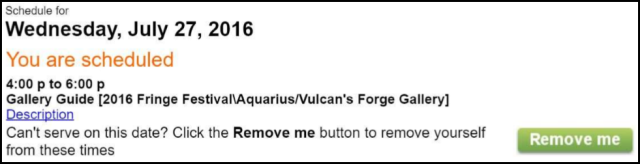
Once you click on ![]() , it will be removed from your calendar.
, it will be removed from your calendar.
Once it is removed, it gets placed back on the main calendar under Help Wanted so someone else can choose that shift.
PLEASE remove a shift as quickly as possible after you find out you can’t work.
If you can’t remove it right away, just call us so we can remove it. The sooner we know, the better, so we have time to find a replacement for you.
(646) 844-1197
NOTE: EMAIL REMINDERS are automatically sent out about a shift you signed up for that starts in 48 hours. Once you receive this reminder, and you realize you cannot work it, PLEASE call us ASAP!
(646) 844-1197
Problems Loggin In? Forgot your password? Just can’t log in?If you have a problem logging into Volgistics (Volunteer Information Center) OR have just forgotten your password, please click on the Forget your password? or Need a password? See image below, the red arrow is pointing at these.

This is the link to the sign in page seen above:
https://www.volgistics.com/ex/portal.dll/?FROM=52871.
VERY IMPORTANT NOTE:
Filling out the Volunteer Application AGAIN only creates a DUPLICATE record, it does not update your current one. PLEASE do not fill out the Volunteer Application if you have volunteered with us in the past 2 years. If you are unsure, please write to us and ask: volunteers@kcfringe-org.us.stackstaging.com. Please give us time to respond. We are all volunteers.
How do I update my profile like my home address, phone number, etc.?If you need to update your address, phone number or other information in your profile, go to Volgistics (Volunteer Information Center) here: https://www.volgistics.com/ex/portal.dll/?FROM=52871
Sign in and click on My Profile.

Here you will see all the information you entered when you signed up. You can update this information whenever you want or need to.
What do the tabs in Volgistics mean?Below is a description of what each TAB means:

Home
Here, you can read Bulletin board updates or click “Sign Up” to get the Calendar where opportunities are listed.
Mail
Here, you can check messages that were sent to you through Volgistics. They may include information about your schedule, documents about the volunteer positions or venues, or any other pertinent volunteering information. They may be specifically sent to you or messages sent to all volunteers. Mail is sorted into “New Messages” (ones that haven’t been read yet) and “Old Messages.” They will be removed from your Info Center when they are no longer relevant. To read a message, click on the message. When you are done, you can click the “close” link immediately below the message.
My Profile
Here, you can update or add your personal information. When information has changed, such as an address or a phone number, please log in and change it here instead of filling out the Volunteer Application again. Filling out the Application again only creates a duplicate account. It does not update the old one.
My Schedule
Here, you can view your scheduled shifts and create a printable view (click “Printable View” button below calendar). This is also where you sign up for available shifts. Shifts you are currently scheduled for will already show on the calendar for those dates.
Time Sheet
This is where you can enter in hours after the fact. Or if more hours were worked than expected, this is where that can be corrected.
My Account
This is where you can change your password.


